How to Create TikTok Account: Complete Guide
Did you know that TikTok is of Chinese origin? It used to be called Musical.ly, but soon changed its name to what we know today.
On this platform, people create and share their videos, being able to apply filters and make various edits.
It’s no secret that the platform is growing every day, and certainly many want to be there too, but maybe they still feel some kind of apprehension or don’t know how to create an account.
Therefore, if you are interested and want to start posting your videos, but don’t even know where to start, don’t worry.
In today’s article I prepared a complete guide for you to learn how to create a TikTok account and start putting all your creativity into play today. Let’s go!
Step 1: Download the TikTok App
To download TikTok on your device, go to the app store (Google Play or App Store) and type “TikTok” in the search bar. In a moment it will appear on your screen. Then click on the “Install” option.
Step 2: Install the TikTok App
Once the download is complete, TikTok will be installed on your device and you can start browsing videos. But first, as soon as you open the app for the first time, it asks you to select what your interests are and thus be able to offer better video recommendations. After choosing your preferences, click “Next”.
Step 3: Create Your Account
As I know that maybe your main purpose on TikTok is not just watching videos but creating content, you need to create an account in the app. To do this, choose one of the methods to create the account: use your phone number or email, or continue with Facebook, Google or Twitter. Click on the desired option and follow the instructions that appear on the screen.
It is important to point out that your email and phone number must be valid, as they will be needed to create the account and when you need to recover your password, in case you forget it.
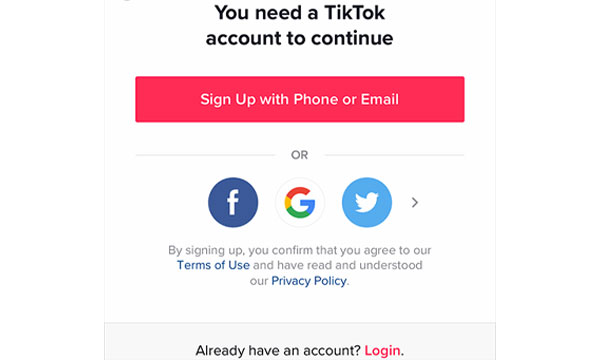
How to create TikTok account Complete Guide
Step 4: Customize Your Profile
Now that you’ve created your account, you can customize your profile the way you want. Usually when we create the account the app itself assigns a new generic username, but this can be changed easily.
To change your username, click on “Profile” at the bottom of the main screen, then on “Edit Profile”. Now you can choose a more unique name, as well as add a profile picture, bio, pictures or even a profile video.
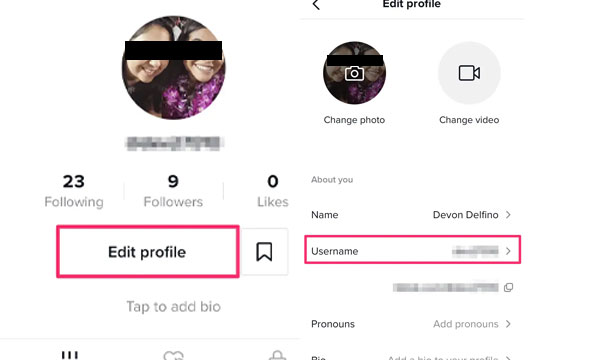
How to create TikTok account Complete Guide
Step 5: Explore and Interact
Having completed all the procedures to customize your profile, how about now exploring and seeing the available videos? Go back to the home screen and start browsing TikTok. To do this, slide the screen with your finger upwards. If you want to enjoy a video, you can double tap your finger on the screen (you’ll see a heart appear).
There are also other types of interaction, such as commenting on a video, adding to your favorites and sharing the video on other platforms, such as WhatsApp, Instagram, Facebook, etc.
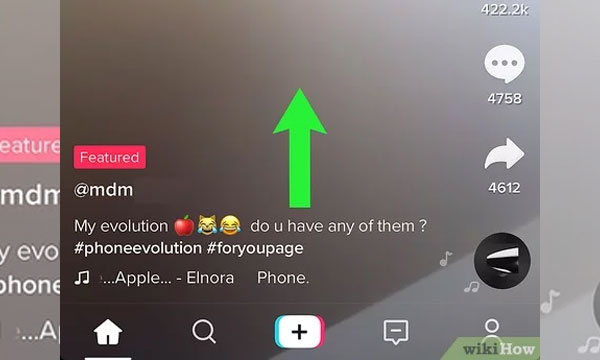
How to create TikTok account Complete Guide
Step 6: Create Your Own Videos
Now comes the most fun part of TikTok, creating your own content! Surely you have already posted a story on Snapchat or Instagram, so the resources available on Tiktok will not be completely unfamiliar to you.
To create your own videos, the first thing is to click on the “+” on the home screen at the bottom. Soon, a new screen will open with several resources on the right, such as invert, speed, filters, make-up, timer, voice filter and flash. Then, to put music on, click on “Add sound” at the top of the screen. And underneath, you can choose the length of your video.
When you’re ready to start the video, click on the red circle. When the time is up, you can immediately see how the video turned out. If you like the result, click on “Publish”. Ready. Now just wait for the likes!
Remembering that if you have an existing video in your cell phone gallery, you can publish it too.
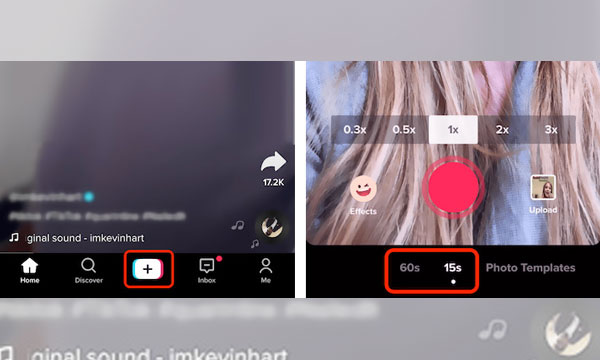
How to create TikTok account Complete Guide
Step 7: Use Relevant Hashtags
Without a doubt, hashtags help your videos to have more views, as it is a way for other users to access your content more easily. Therefore, if you want to have a lot of views and likes, always use relevant hashtags in your TikTok videos. Think of words that have to do with your content and that are impactful.
If you don’t know what to put, you can search for the most viewed hashtags. To do so, click on the magnifying glass at the bottom of the home screen. Then, choose “Hashtags” from the horizontal list and see which ones have the most views.
Now you know, don’t forget the # !
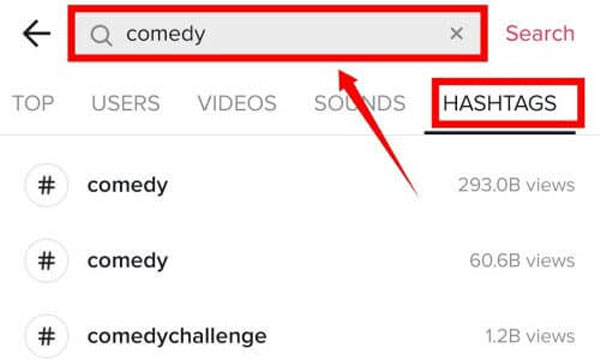
How to create TikTok account Complete Guide
Step 8: Participate in Challenges
Now that you’re understanding a little better how everything works, it’s important for you to know that the challenges that arise daily on the platform are what unite the community, and many times are even sponsored by advertisers.
if you wish To stay on top of all current challenges, click on the magnifying glass again and on “Best” see the best videos and what are the challenges of the moment. That way you can also be inspired by other content creators.
Step 9: Maintain Consistency
It’s no use posting a video today and then not showing up anymore. TikTok users are always hungry for news and entertaining and fun content. If you really want to break into this world and get noticed, you need to have a certain frequency in your video posts.
Certainly maintaining a presence on TikTok takes time and commitment if really getting noticed among the crowd. So, the golden tip here is the following: create your posting schedule. That way you’ll be posting regularly enough to have a steady stream of content.
Oh, and from time to time, if you want to be a little more daring, you can take the risk of doing live broadcasts. This can help attract a larger audience. So remember, stay present and post consistently.
Step 10: Interact with the Community
Interacting with other users is essential to start gaining your first followers. That’s why it’s so important to interact with the community whenever possible. If someone has provided a comment or constructive criticism on any of your videos, please like and comment back. It is also interesting to interact with other creators.
Now that you know how to create a TikTok account and start creating and sharing amazing videos, remember that fun and authenticity are key. Don’t worry too much about perfection as TikTok is a place to express your unique personality. So, go ahead and start your TikTok journey!
 4 Essential Apps to Remove Background from Photos
4 Essential Apps to Remove Background from Photos
Who hasn’t wanted to remove background easily and quickly from an image? Ad Whether to create artwork, make a post, or just give your photo a […]
Keep reading Apps to Find New or Used Automatic Cars Safely
Apps to Find New or Used Automatic Cars Safely
Finding the perfect automatic cars for you has become much simpler and more efficient nowadays. Ad Imagine the convenience of exploring a huge variety of automatic […]
Keep reading Artificial Intelligence Aging Filter App
Artificial Intelligence Aging Filter App
Tecnology and curiosity meet in the best AI aging filter app. Ad Want to see what your face might look like in 20 years… without having […]
Keep reading