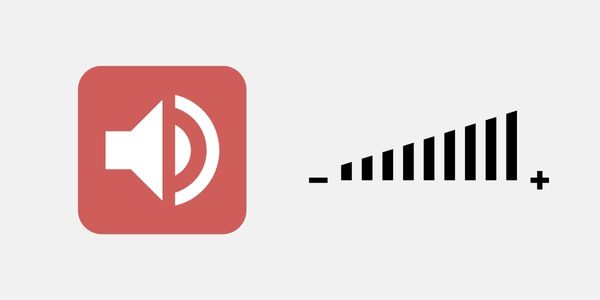Increase the Volume: Best Apps to Increase the Volume on Your Cell Phone
Have you ever wanted to turn up the volume on your cell phone to the maximum to listen to your favorite song!
but the device couldn’t keep up with your musical excitement?
If the answer is yes, know that you are not the only one! Sometimes the maximum volume leaves a lot to be desired, but there is a solution: apps to increase the volume!
Yes, it’s that simple! Have you ever been curious how it works? S
o don’t wait any longer and come and discover the best apps to increase the volume on your cell phone.
Get ready to listen to your favorite songs like never before!
How does a volume booster app work?
If you’re a little curious, you’re probably wondering how apps to increase the volume works. Well, basically these apps change the audio settings of the device.
They interact with the operating system control, thus allowing a reasonable increase beyond the standard limits of the device.
Also, some applications use usage techniques to highlight specific sound frequencies.
Discover 5 apps to boost your Cell phone’s sound to new levels
Now that you have an idea of how these types of apps work, check out which are the best on the market:
Volume Booster GOODEV
When it comes to increasing cell phone volume, this is one of the best options. Despite being a simple tool, the application does what it promises: increase the volume beyond pre-established limits.
Its settings are very easy to adjust, achieving a good result. However, be careful! The sound can be very loud and cause damage to both your cell phone and your hearing.
Equalizer+
For iPhone users who want a better sound experience, the Equalizer+ could be a great choice. The app offers several personalized adjustments to further enhance the sound quality.
Using the tool you can enhance the standard sound, intensify treble and bass, among others. The end result can be much more powerful and immersive reproduction.
It’s worth mentioning that it’s also possible to find an app with the same name for Android devices. Even though they are not from the same company, the resources are quite similar.
Music Volume EQ
Control the volume of your favorite music and amplify your audio with this simple app. Using Music Volume EQ you can have a better experience listening to the songs in your library.
To achieve this, the tool has several features, such as a live music stereo VU meter, amplifier, five-band equalizer, bassboost, volume and audio slider, and more. For a better experience, pair your headphones with the app.
Volume Booster
Using Volume Booster you can increase the volume by 15 to 30%. Its interface is very simple and intuitive, which makes it very easy to use.
With it, users can listen to their media better, as the tool allows them to adjust the bass, manage the system volume, and also has a simple equalizer.
Poweramp
If what you are looking for is a more professional experience or you are already more experienced in equalization, Poweramp can meet your needs very well.
This is a slightly more advanced app compared to the others, as its features include a parametric equalizer, as well as more precise controls for bass and treble tone.
How to download these apps?
If you already have in mind which app you want to download, check out a step-by-step guide on how to download it to your mobile device:
- Open your device’s app store (Google Play or App Store).
- Use the search bar to find the app you want.
- Once your search results appear, click on the app icon or name.
- Then click on “Install” or “Get”, depending on your cell phone system.
- Wait a few seconds while the download completes.
- Now the application is installed on your device. Look for its icon on your phone screen and try it!
How to increase the volume on your cell phone with these apps?
To increase the volume on your cell phone using some of the apps I showed you above, you can follow these simple steps:
- Open the chosen application and explore the initial settings.
- Adjust the volume using the sliders or buttons within the app.
- If prompted by the application, adjust your cell phone’s system settings.
- You can also use additional adjustments, such as equalizers.
Remembering that this type of application must be used responsibly. Therefore, avoid increasing the volume too much to protect the device and your hearing.
Tip: Homemade amplifiers
Of course, I couldn’t finish our post today without showing you some homemade amplifiers that you can easily make to increase the volume on your cell phone. Check out some of them below:
Toilet paper roll amplifier and plastic cups
To make this homemade amplifier you will need a empty toilet paper roll and two plastic cups. Start by cutting a cavity in the roll with a utility knife, this will be where the cell phone will fit. Then, mark the edges of the roll on each of the cups, make openings, and fit them at the ends.
To finish, seal the outside of the roll and cups with glue, and wait for it to dry. Now, just place your cell phone in the cavity and press play!
Pringles can amplifier
Who doesn’t love Pringles potatoes? In addition to being very tasty, your can can be used to make a great homemade amplifier. In addition to a can of Pringles, you will need a stylus, thick pen, two paper fasteners, masking tape, toilet paper and spray paint (optional).
The first step is to mark on the can where the cell phone will be fitted. Remember to measure the thickness and width of your device carefully, so that it fits snugly. This marking should be about two fingers above the bottom of the can. Then, with the knife, cut carefully.
The paper fasteners will support our amplifier, so secure them well to the can using masking tape. If you want to give a better finish, use spray paint in the color of your choice and paint the entire can.
After it dries, fill the inner space of the can with toilet paper, 15cm may be enough to muffle and improve the sound quality. Once the entire procedure is done, plug in your cell phone and enjoy the sound!
Questions and Answers
1- What is the purpose of using apps to increase the volume?
Apps to increase the volume are used to amplify cell phone sound beyond standard limits, improving the sound experience in music, calls and notifications.
2- Can these applications cause damage to your cell phone?
If used in moderation, they do not usually cause harm. However, turning the volume up excessively can lead to distortion and, in extreme cases, damage your speakers.
3- Does this type of application work on all devices?
Some devices may have hardware limitations or operating system restrictions that impact the ability of these applications.
4- Are there security risks when using these applications?
To reduce security risks, prefer to download applications from trusted sources, such as Google Play or the App Store.
5- Do these applications affect sound quality?
Increasing the volume excessively may cause distortion and affect sound quality. Adjust the volume in a balanced way to avoid compromising quality.
 AFCON 2025 Live on Mobile: Which Apps to Use
AFCON 2025 Live on Mobile: Which Apps to Use
Feel the full intensity of African football on your screen, watching every decisive moment of AFCON 2025 live without relying on TV or strict schedules. Ad […]
Keep reading How to Watch URC 2025-26 Live on Android or iPhone?
How to Watch URC 2025-26 Live on Android or iPhone?
Are you set to watch all the heart-pounding action of the United Rugby Championship’s 2025-26 season directly on your mobile device? Ad The URC features elite […]
Keep reading Meet Apps That Read Nutrition Labels for a Healthy Diet
Meet Apps That Read Nutrition Labels for a Healthy Diet
Reading nutritional labels can be confusing, but with the right apps, you can understand them quickly and eat more consciously. Ad The nutrition labels may seem […]
Keep reading