Google TV: Smart Entertainment
Have you ever heard of Google TV? Do you know what it’s all about? If your answers were no, in today’s post, I’ll bring you everything about this platform and of course about the recent launch.
This is definitely a new way to watch TV at home or on your digital devices. Now with this new update of Google TV, you can watch 50 channels completely free of charge.
Some of them are:
- NBC News Now
- Comedy Central
- ABC News Live, among others.
Are you interested? Let’s check it out!
What is Google TV
Many devices usually come with the Android TV app, and now Google TV is sort of an upgrade to this app. One doesn’t replace the other, but Google TV has become a much more organized tool and brings a series of advantages for its users.
Those who use Google in their daily lives know how it encompasses all applications according to user consumption preferences and creates a profile.
Now with this new update, you can even use your smartphone as a remote control for your TV, making navigation easier.
Since when it comes to writing big movie titles or even typing complicated passwords, it will be much easier to use your phone’s keyboard. All this and much more, plus access to over 700,000 movies and TV episodes, all in one place.
Why is Google TV including new free channels?
One of the main reasons for this is because the company is aiming for greater growth in the market. Several of its biggest competitors, such as Pluto TV and Samsung TV Plus, already offer similar services.
Therefore, the platform could not fall behind, as it has already gained an important space by allowing its users to have a unique profile on the home page. This enables them to have personalized recommendations according to their preferences and tastes.
Some of the channels that have entered the list
The list of 50 added channels has already been released, and among their genres are sports, news, movies, TV shows, and children’s shows, among others. Check out some of them below:
- Battery Pop
- Divorce Court
- America’s Test Kitchen
- American Classics
- Hallmark Movies & More
- Filmrise Free Movies
- MooviMex
- Nature Vision
- Teletubbies
- USA Today
- Today All Day
- Xumo Movies
Advantages of Google TV
One of the main advantages is that you can connect all your digital devices in a simpler way.
This allows users to share their videos and images directly from their phone to the TV. Plus, you can access Google Drive and Google Photos and view them on TV.
Another very valuable advantage is being able to use Google Assistant as your voice control. With it, you can open all sorts of apps and give various commands quickly and simply.
And I couldn’t fail to mention the convenience it offers for gaming enthusiasts. Just download gaming apps on your TV and have a lot of fun playing on a much larger screen. And don’t worry, after closing the game, your progress is saved in Google Games.
Moreover, Google TV offers a seamless integration with other Google services, such as YouTube, Gmail, and Google Calendar. This means you can easily access your favorite content, check your emails, and manage your schedule without switching devices.
Additionally, Google TV’s interface is designed to be user-friendly, making it easy for anyone to navigate through the various features and content available. Whether you’re tech-savvy or not, you’ll find it intuitive and straightforward to use.
In conclusion, Google TV revolutionizes the way we experience entertainment, offering a wide range of features, channels, and integration with other Google services, all in one convenient platform. It’s a game-changer for anyone looking for a smarter and more enjoyable TV-watching experience.
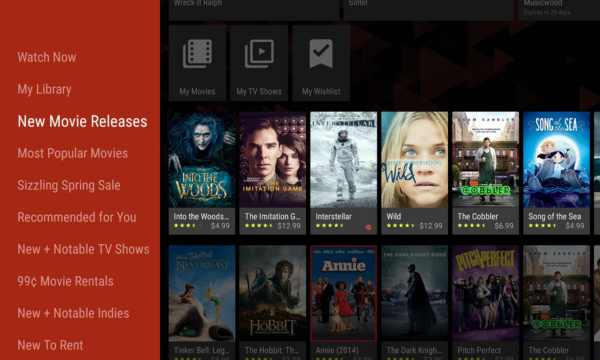
Google TV Smart (Fonte – tv.google)
FAQ
1.What is Google TV?
Google TV is a platform developed by Google that allows users to access various streaming services, apps, and live TV channels in one place. It provides a unified interface for content discovery and consumption across multiple devices.
2.How is Google TV different from Android TV?
Google TV is an evolution of Android TV, offering a more organized and streamlined experience. While Android TV focuses primarily on apps and content, Google TV integrates live TV channels and personalized recommendations, making it easier for users to discover new content.
3.Can I use Google TV on any device?
Google TV is compatible with a wide range of devices, including smart TVs, streaming media players, and gaming consoles. Additionally, Google offers the Chromecast with Google TV, a streaming device that comes with Google TV built-in.
4.What kind of content can I access with Google TV?
With Google TV, users can access a variety of content, including movies, TV shows, live sports, news, and more. The platform offers access to popular streaming services like Netflix, YouTube, Disney+, and Hulu, as well as free, ad-supported channels.
5.Does Google TV offer any additional features or benefits?
Yes, Google TV offers several additional features and benefits, such as voice control with Google Assistant, seamless integration with other Google services like Gmail and Google Calendar, and the ability to use your smartphone as a remote control. Additionally, Google TV provides personalized recommendations based on your viewing habits and preferences.
 Lost Your Cell Phone? See What To Do!
Lost Your Cell Phone? See What To Do!
Lost your CELL PHONE? Discover essential steps to take when your device goes missing. Good reading! Suddenly, […]
More Learn How to use Google Maps Offline on Your Travels
Learn How to use Google Maps Offline on Your Travels
Google Maps, besides being one of the best navigation apps, also features an offline mode. This way, […]
More Practical Tips for Taking Amazing Photos With Your Cell Phone: 16 Unmissable Tricks
Practical Tips for Taking Amazing Photos With Your Cell Phone: 16 Unmissable Tricks
Practical tips for taking amazing photos with your cell phone: 16 unmissable tricks. If you want to […]
More