5 Apps to Make Your Cell Phone Battery Last Longer
When that small red line appears at the top of the screen and the cell phone battery is at less than 10%, it gives us butterflies, especially if we are far from a charger.
But, did you know that there is a way to make your cell phone battery last much longer?
In this post I will show you which innovative applications will help you get out of trouble and never suffer from a low battery on your cell phone again. Check it out below!
What are the advantages of using these apps?
In addition to helping you when you don’t have a charger nearby, apps to make your cell phone battery last longer have several advantages. Discover some of them below:
- The apps offer advanced features to optimize the energy consumption of your cell phone.
- Some of these tools let you monitor and control which apps are running in the background.
- Many of these apps offer the ability to schedule tasks, such as clearing the cache and closing non-essential applications.
- They provide personalized suggestions for adjusting your smartphone’s settings, such as screen brightness, idle time, and notifications.
- They allow you to quickly identify which applications are consuming the most energy.
See here the list of apps that can save your battery
- Battery Life & Health Tool: This is a professional application that provides a quick and intuitive check of the battery status, allowing calibration with just one click.
- Accubattery: This innovative tool reveals battery charge capacity, monitors wear cycles and provides real-time performance statistics including alarm for healthier charging.
- Battery Life: Easily monitor battery data on your iPhone and Apple Watch conveniently. Offers useful features like monitoring usage times, paired device details, and alerts for specific charge levels.
- Battery: The app displays the percentage of charge remaining, the estimated time in economical mode and offers usage simulations.
- HD+ Battery: Have a battery monitoring app in your hands, which provides Detailed estimates of hours remaining for various activities, from calls to browsing the internet.
How to check battery health on Android and iPhone?
From time to time it’s a good idea to check the health of your cell phone’s battery: Here’s a simple step-by-step guide depending on your device’s system:
Android:
- Open “Settings” on your device.
- Scroll down and select “Battery”.
- Look for the option called “Battery Health”, “Battery Status” or something similar.
iPhone:
- Go to “Settings” on your iPhone.
- Click on “Battery”.
- Then select “Battery health”.
- Check all the information related to the cell phone’s battery, such as the maximum battery capacity, among others.
Final considerations
To maximize the life of your cell phone’s battery, manufacturers indicate that you should always use the device’s original charger, avoid frequent rapid charges and not let the battery completely drain. It is also important to keep the charge between 20 and 80%, avoiding excessive heat during charging.
By following these simple practices and using apps to make your cell phone battery last much longer, you help extend the battery’s efficiency and useful life.
 Discover the Most Popular Apps to Track Your Baby’s Heartbeat
Discover the Most Popular Apps to Track Your Baby’s Heartbeat
If you’re pregnant or know someone who is, you know how the experience can be exciting and, […]
More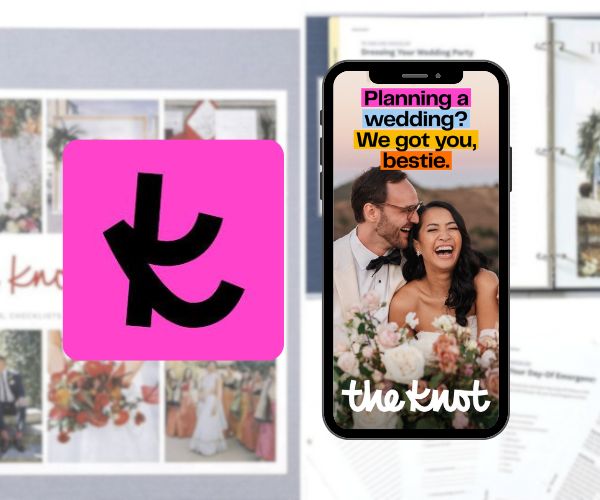 Complete Guide to The Knot Wedding Planner App
Complete Guide to The Knot Wedding Planner App
Plan Your Dream Wedding with Ease Today! Wedding is one of the most important moments in a […]
More Guide for The Bump App: Your Pregnancy Journey Starts Here
Guide for The Bump App: Your Pregnancy Journey Starts Here
If you’re expecting a baby, there’s no doubt you’re about to embark on one of the most […]
More