PlayStation App: Learn How to Use It on Your Phone
If you love playing on PlayStation, you’ve probably heard of the PlayStation App. But if you haven’t yet, don’t worry! I’ll explain everything about this incredible app that will make your life much easier.
This is the official app from Sony and can be used by those who have PS4 and PS5 to manage their information, interact with friends, and access the PS Store through their mobile phone. But that’s not all!
You can also compare trophies, maintain your friends list, view recent activities, check out the news on the PlayStation Blog, and leave comments. It’s worth noting that the PlayStation App does not have gaming functionalities.
Although it doesn’t have different functions from those already available on the PS4 or PS5, it’s a more convenient way to access some PlayStation Network features when you’re away from the console.
But is it really worth trying the app? That’s what we’ll find out in today’s post. Keep reading and find out!
What is the PlayStation App?
The PlayStation App is an official app developed by Sony for PlayStation consoles like the PS4 and PS5.
It was created to allow users to manage their information, interact with friends, and access the PlayStation Store directly from their mobile phones.
Even if you’re not a tech expert, the PlayStation App is very easy to use and offers many advantages.
With it, you can connect with your friends who are online playing, send messages, plan multiplayer sessions, and even compare trophies. All this without needing to be close to the console!
In addition, the PlayStation App offers an intuitive and user-friendly interface, making the browsing experience enjoyable for all users, regardless of their level of familiarity with technology.
Connect with Your Friends
One of the best things about the PlayStation App is being able to connect with your friends wherever you are.
Imagine: you’re away from home but want to know if your friends are available to play.
With the PlayStation App, you can check who’s online, send messages, and even chat via voice, all from your phone!
In addition to staying connected with your friends, the PlayStation App is also great for discovering new games and staying up-to-date with the latest news in the PlayStation world.
You can buy games directly from the store, receive notifications about releases, and even pre-order games that are coming soon.
To ensure the privacy and security of users, the PlayStation App offers privacy configuration options, allowing you to control who can see your activities and interactions on the platform.
Discover New Games and News
One of the coolest features of the PlayStation App is being able to control your console from anywhere. That’s right!
With the app, you can download games, manage your PS5 storage, and even start remote gaming sessions, all from your smartphone. Isn’t that amazing?
Additionally, the PlayStation App offers seamless integration with other Sony services, such as the PlayStation Blog and the PlayStation Store.
This means you can access all the latest news, videos, and game releases directly through the app, staying up-to-date on the PlayStation universe.

PlayStation App Learn How to Use It (Fonte-PlayStore)
Conclusion
Now that you know more about the PlayStation App, don’t waste any time and download it to your phone! Connect with your friends, discover new games, and control your console wherever you are. The fun is just a tap away!
FAQ
1.Can I use the PlayStation App on any device?
Yes, the PlayStation App is available for both Android and iOS devices, so you can download it on your phone or tablet.
2.Do I need a PlayStation console to use the PlayStation App?
Yes, to enjoy all the features of the PlayStation App, you need to have an account on the PlayStation Network and a PS4 or PS5 console.
3.Is the PlayStation App free?
Yes, the PlayStation App is free to download and use. There are no additional costs to access its features.
4.Can I buy games through the PlayStation App?
Yes, you can buy games, including pre-orders and exclusive discounts, directly from the PlayStation Store through the app.
5.Does the PlayStation App drain a lot of battery on my phone?
The amount of battery the PlayStation App consumes depends on usage, but it’s generally not significant. You can adjust notification and data usage settings to save battery if desired.
 Discover the Most Popular Apps to Track Your Baby’s Heartbeat
Discover the Most Popular Apps to Track Your Baby’s Heartbeat
If you’re pregnant or know someone who is, you know how the experience can be exciting and, […]
More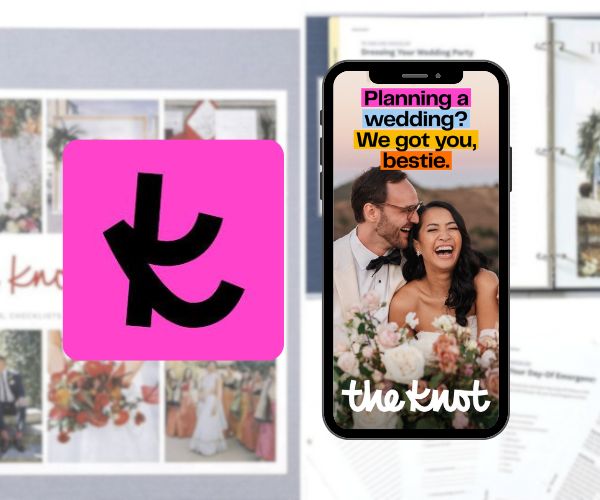 Complete Guide to The Knot Wedding Planner App
Complete Guide to The Knot Wedding Planner App
Plan Your Dream Wedding with Ease Today! Wedding is one of the most important moments in a […]
More Guide for The Bump App: Your Pregnancy Journey Starts Here
Guide for The Bump App: Your Pregnancy Journey Starts Here
If you’re expecting a baby, there’s no doubt you’re about to embark on one of the most […]
More